




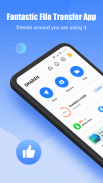

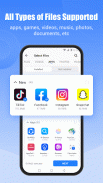
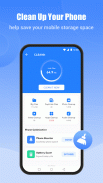
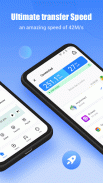

SHAREit - Transfer & Share

Descrizione di SHAREit - Transfer & Share
<b>IMPORTANT NOTE:</b> To connect to computer, your SHAREit for PC must be v4.0 or above. Please download the latest version from www.ushareit.com
<b>SHAREit, the world's fastest cross-platform file transfer tool.</b>
- Share all kinds of files whenever and wherever.
- 200 times Bluetooth speed!
- No USB! No data usage! No internet needed!
- Supports Android, iOS (iPhone/iPad), Windows Phone, Windows, and Mac.
- The choice of OVER 600 Million users from 200 countries.
- Top 1 downloaded App on Google Play in 24 countries and regions.
<b>【Main features】</b>
<b>► No network restriction</b>
Share files whenever & wherever!
<b>► Fastest in the world</b>
200 times faster than Bluetooth, the highest speed goes up to 20M/s.
Only transfer original files, never losing quality.
<b>► Cross-platform transferring</b>
Cross-platform sharing for phones & computers & tablets, Android & iOS & Windows Phone & Windows XP/7/8.
<b>► Transfer whatever you have</b>
Photos, videos, music, installed apps and any other files.
<b>► Simple and Easy</b>
Friends can transfer files to each other by entering Portal. So easy to share!
<b>► Connect to PC</b>
Transfer files between phone and PC
View your photos and play music on computers.
Control PPT directly with your phone, making your presentation easier!
<b>► Phone replicate</b>
Replicate contacts, SMS messages, MMS messages, music, videos, apps and other data from your old phone to the new one in just one click.
<b>【LIKE US and STAY CONNECTED】</b>
►Facebook https://facebook.com/bestSHAREit
►Twitter https://twitter.com/bestSHAREit
►VK https://vk.com/bestSHAREit
►Instagram https://instagram.com/bestSHAREit</br></br></br></br></br>
</br>
</br></br></br>
</br>
</br>
</br>
</br></br>
</br>
</br></br></br></br></br>





























